About Unveiling the Puzzle, Why do LED lights flicker on camera? You are at the right place if you don’t have an answer to this question.
When you capture LED lights on camera, they will flicker, causing a destructive and annoying effect. Experts say this happens because LED lights function on a rapid on-off cycle.
As such, the flickering becomes imperceptible due to your eye’s persistence of vision.
However, if you capture the LED lights using a camera capturing frames at a specific rate, your camera shutter speed will coincide with the rapid on-off cycles.
If you want to understand why LED lights flicker on camera and how to minimize them, this article is specifically for you.
Understanding the Science Behind LED Light Flickering
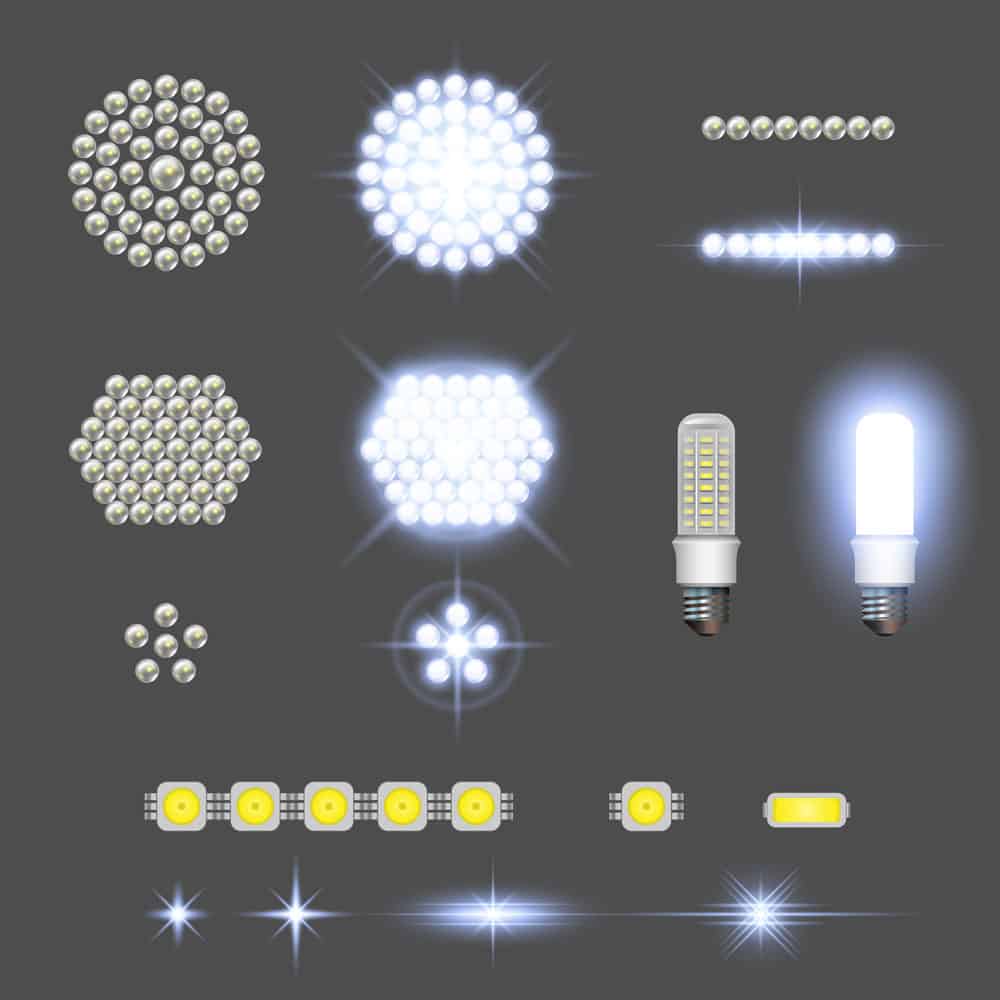
(LED lamps lights effects)
We can attribute LED light flickering to the principle behind LED technology. LEDs operate on a rapid on-off cycle, unlike incandescent lights that offer a continuous light stream.
The on-and-off cycles happen at a faster frequency that your eyes can’t perceive.
However, the flickering will become clearly defined when you view LED light under certain conditions or record it with a camera. But what is the source of this flickering?
The flickering results from the interaction between the alternating current (AC) power supply and the LED driver circuitry.
Since LED lights operate on DC (Direct current), the driver circuitry must rapidly convert the incoming AC to DC power.
The conversion experiences some small delays and variations in brightness, thus causing the LED light to flicker.
Generally, the flickering frequency depends on factors like the LED light-dimming abilities, power supply voltage fluctuations, and driver circuitry quality.
The Impact of Camera Shutter Speed on LED Flickering
The camera shutter speed plays a critical role in LED flicker visibility when you view them from a camera.
Generally, the camera shutter speed refers to how long the camera shutter opens before you capture an image; they sometimes coincide with the shutter speed, thus causing the flickers to be visible.
When you set the shutter speed to be fast, they capture only a small part of the on-off cycle; thus, the light will appear completely off or dim and give a flickering perception.
Conversely, a slow shutter speed captures many on-off cycles causing the flickering to be more pronounced.
Therefore, adjust the camera shutter speed accordingly if you want to eliminate or minimize flickering.
You can experiment with several different camera shutter speeds to identify a setting that syncs well with the on-off cycles.
And if the light still flickers, use a higher frame rate or shoot using professional-grade cameras.
Uncovering the Role of PWM Dimming in LED Flickering
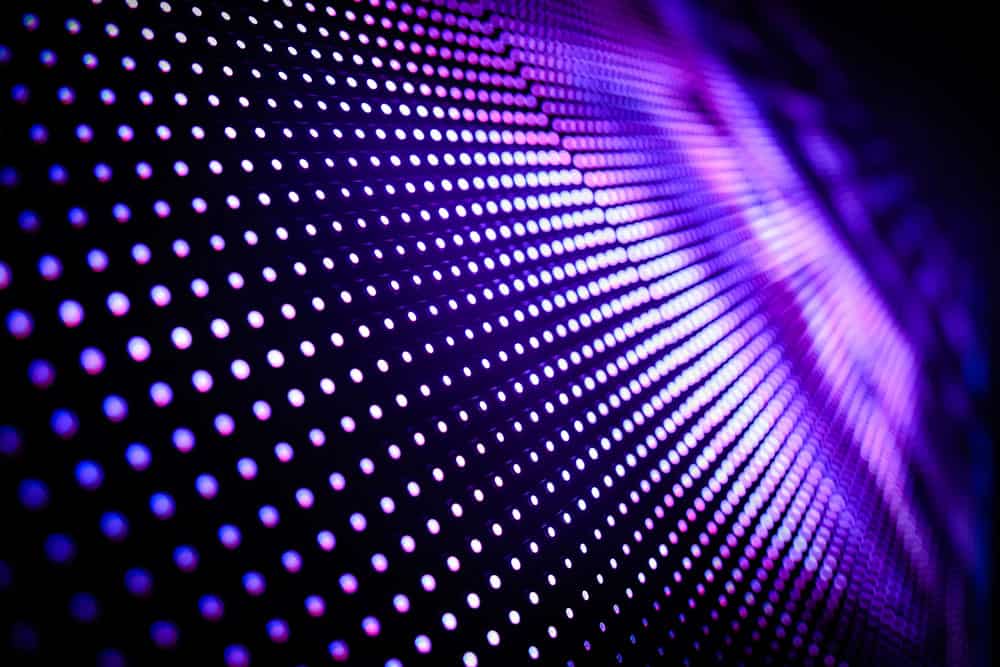
(An LED light wall)
Pulse Width Modulation (PWM) is a popular technique we employ to regulate LED light brightness. It involves quickly turning the LED lights on/off at varying duty cycles.
And although it helps with adjusting the light intensity and brightness, it is also responsible for flickering.
The flickering results from the camera and the eyes perceiving light depend on the average intensity over a certain period.
Therefore, flickering will become more pronounced when you turn the LED light on/off at a frequency less the vision persistence.
Moreover, the flickering will mainly depend on the camera’s frame rate and PWM frequency such that when they are harmonically related or aligned, flickering is more noticeable.
As such, you should choose a PWM frequency that doesn’t coincide with the frame rate to reduce LED flickering.
How to Minimize LED Flickering on Camera
Camera Shutter Speed Adjustment

(A person making adjustments on a camera)
Generally, not all shutter speeds sync well with the on-off cycles. Therefore, you should try out different shutter speeds for one that works well with your LED’s on-off cycle.
Never select slow or fast speeds, as they capture multiple or incomplete on-off cycles, thus producing intense flickering.
Sync The Frame Rate
Start by matching the LED light’s on-off cycle with the frame rate to eliminate flickering. For example, if your strip light frequency is set at 120 Hz, set the frame rate on your camera at 120 fps.
This way, you will never find your camera capturing images in an inconsistent manner.
Use Continous Lighting Mode
We have cameras with a continuous lighting mode designed for filming in artificial light conditions. Such cameras guarantee continuous camera exposure through capturing, thus eliminating any flickers.
Use Higher Frame Rates
By using higher frame rates, it becomes possible to capture more on-off cycles. And this becomes even more effective when you combine the higher frame rates with a proper shutter speed.
Stick To Professional-grade Cameras

(A photo of a professional-grade Camera)
Most professional cameras are designed with settings/features that can capture LED lights without flickering. Generally, they have a high frame rate or anti-flicker settings to give you better control.
Use High-Frequency PWM Dimming LED Lights
These LED lights distribute the flickering effects over a wide frequency range. Therefore, flickering becomes less perceptible to the involved camera.
Test The Lighting Setup
Before you start shooting on any camera, test the lighting setup for any flickering problems. And after a thorough evaluation, you can decide whether to replace the whole setup or change the camera settings.
Use Constant Current Drivers
Experts recommend constant current drivers since they guarantee a consistent/stable current to the LEDs, thus eliminating flicker cases.
The purpose of these drivers is to regulate the current through the LED, consequently eliminating potential flickers.
FAQ
Does the quality of LED lights affect the amount of flicker captured on camera?
Absolutely yes. The LED quality affects the flicker amount captured on a camera, with a low-quality LED light translating into a noticeable flicker.
We can tie this to power fluctuations due to insufficient filtering, low-quality driver circuitry, and inconsistent components.
On the other hand, high-quality LED lights come with advanced circuit drivers, better power regulation, and reliable components, resulting in stable lighting.
Are there specific camera models or brands that are more prone to capturing LED flickering?
It is important to clarify that no camera brand or model is more prone to capturing LED flickering.
However, certain cameras experience unique sensitivities to flickering thanks to variations in image processing algorithms, internal sampling rates, and sensor technology.
Moreover, aspects like shutter speed settings and frame rate play a significant role in capturing flickering. For this reason, professional-grade cameras have advanced features like a high frame rate to counter flickering.
Do LED lights affect CCTV?
Yes, LED lights affect Closed Circuit Television (CCTV) in several ways. First, if you fail to control or dim LED light flickering, you will experience inconsistent lighting condition that affects the CCTV footage clarity and quality.
Moreover, we have lights with infrared radiation, which might affect CCTV cameras having night vision features and infrared sensors. Therefore, your option is to adjust the camera settings or use LED lights that match the CCTV system in use.
Conclusion
Any time you capture LED lights on camera, you might notice them flickering, leading to a destructive effect. All this happens thanks to the LED lights operating on an on-off cycle.
You can minimize LED flickering on the camera by adjusting the shutter speed, synchronizing the frame rate, and using continuous lighting mode.
Moreover, you can opt to use a professional-grade camera, high-frequency PWM dimming lights, and constant current drivers.